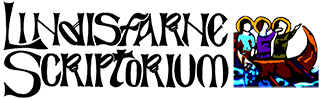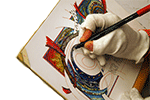This product is an electronic book (eBook) version of the printed version of our title 'The Journey to the Cross and Beyond - Stations around Lindisfarne'. It has been produced to display the artwork and layout of the printed page within eReaders such as Apple iBooks, Amazon Kindle, Kobo and other readers. Please select the correct file format from the list under Available Options.
The Stations of the Cross are a series of images that tell the story of the events leading up to, and sometimes including, the resurrection. The images are often presented alongside prayers and meditations and are intended to provide a preparation for Easter Day.
Meditating on the Stations can be an amazing journey of discovery, an opportunity to journey to the foot of the cross, to be challenged by the sacrifice and reassured by the resurrection. The Stations in this book will, I hope, guide and help you in that journey, they follow the ‘Scriptural Way of the Cross’ developed by Pope John Paul ll, with the addition of the resurrection (He is Risen) and are set around the village of Lindisfarne, Northumbria, UK. I have chosen to place this ancient and terrible journey around my home village but the meditations and prayers included could be used anywhere (you could find places around your own house or town or garden) and the book can also be used whilst sitting quietly.
'The Journey to the Cross and Beyond' combines stunning images of Holy Island drawn by Mary Fleeson with additional characters taken from the bible with poems, prayers and meditations written by Mary in response to the images.
Try turning the pages in the preview of the print version below. Clicking on a page will move it forwards and backwards.
If you would like to use these images in your organisation we have uploaded all of the stations artwork to Redbubble. To find out more click here. http://www.lindisfarne-scriptorium.co.uk/stations
Delivery:
All eBooks are individually generated and emailed to you. If you are having difficulties getting the file to open in Kindle then please check this link on how to send a file to your kindle - https://www.amazon.com/gp/sendtokindle/email
On some Apple devices the books show up as filetype not known. If this happens then Tap on the attachment and scroll across the line of icons (usually starts with AirDrop, Messages, Mail)... until you see an icon containing ... and More written underneath. Click on it.
Scroll up the list of Apps until you see Copy to Books. Click on it and iBooks will open and the book will transfer and be able to be opened.
Sample:
If you are unsure about accessing eBooks, please add The Lindisfarne Scriptorium eBook Sampler to your basket (it's free) and we'll email it to you so can try it out.