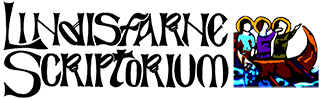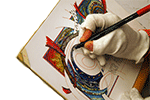This product is an electronic book (eBook) version of the printed version of our title 'Treasures for the Journey - Short Prayers in the Monastic Tradition'. It has been produced to display the artwork and layout of the printed page within eReaders such as Apple iBooks, Amazon Kindle, Kobo and other readers. Please select the correct file format from the list under Available Options.
The Treasures for the Journey series of books were designed to be easily popped into a pocket or a handbag, now you can carry them on your phone! Each book is based on a theme to help you in your life journey.
This book is called 'Treasures for the Journey - Short Prayers in the Monastic Tradition'.
Monastic days are split into canonical hours, traditionaly mattins, lauds, prime, tierce, sext, nones, vespers and compline and at those times the monks will pray, read and meditate on the word of God. In this book Mary has split the day into a similar 8 part structure but without the rigidity of starting at midnight, getting up at 3 and 6 and 9 to pray and read. Her sections are designed to be fitted into the readers day. So we start with a Bible reading and prayer for 'On Waking', followed by 'At Breakfast', followed by 'Mid-Morning', 'Mid-Day', 'Mid-Afternoon', 'Meal-Time', 'Bed-Time' and finally 'Mid-Night' which doesn't mean it has to be done as the evening clock strikes 12, it could just be before you go to sleep so that your mind is directed to listen to the call of God. Alternatively if you tend to find yourself awake in the middle of the night try using the Mid-Night prayer then.
Try turning the pages in the preview of the print version below. Clicking on a page will move it forwards and backwards.
Delivery:
All eBooks are individually generated and emailed to you. If you are having difficulties getting the file to open in Kindle then please check this link on how to send a file to your kindle - https://www.amazon.com/gp/sendtokindle/email
On some Apple devices the books show up as filetype not known. If this happens then Tap on the attachment and scroll across the line of icons (usually starts with AirDrop, Messages, Mail)... until you see an icon containing ... and More written underneath. Click on it.
Scroll up the list of Apps until you see Copy to Books. Click on it and iBooks will open and the book will transfer and be able to be opened.
Sample:
If you are unsure about accessing eBooks, please add The Lindisfarne Scriptorium eBook Sampler to your basket (it's free) and we'll email it to you so can try it out.